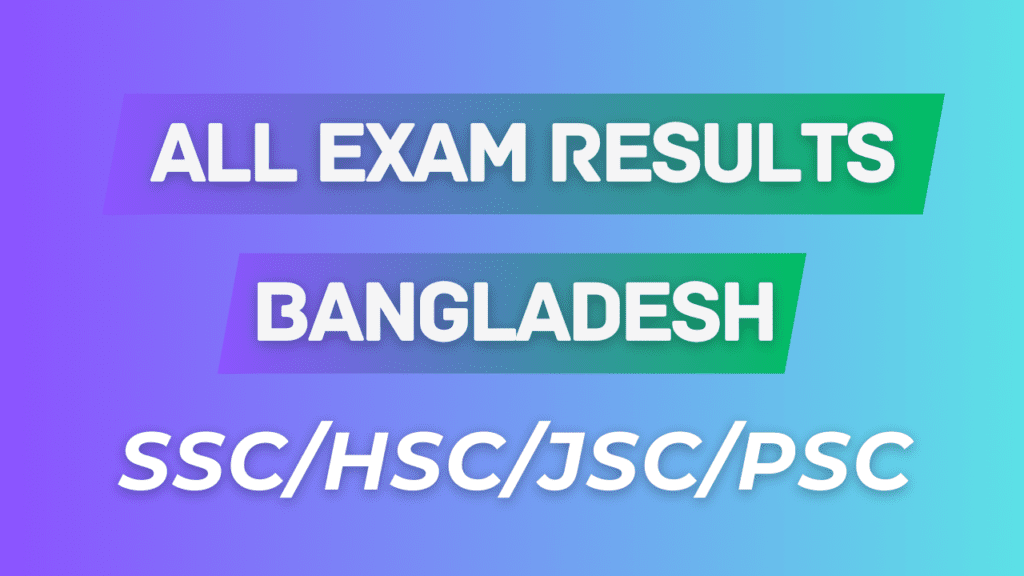How to Check Your SSC/HSC/JSC/PSC Exam Results in Bangladesh – A Complete Guide
Did you take the Secondary School Certificate (SSC), Higher Secondary Certificate (HSC), Junior School Certificate (JSC), or Primary School Completion Certificate (PSC) exam in Bangladesh this year? As the result release date approaches, the anxiety of checking your scores might be building up. Don’t worry! This post will guide you through the simple process of checking your results online once they are officially published.
Expected Result Release Dates
The Bangladesh Education Board doesn’t announce the exact result release date in advance. However, they typically follow a yearly schedule:
- SSC and JSC Exam Results: Usually released in February/March.
- HSC Exam Results: Usually released in April/May.
How to Check Your Results
Once the result release date is announced, follow these easy steps to check your scores:
-
Visit the Bangladesh Education Board’s official website: Bangladesh Education Board Website
-
Click on the “Results” Tab: On the website’s homepage, you’ll find a tab labeled “Results” or something similar. Click on that tab.
-
Select Your Exam Type: From a dropdown menu, choose the exam you participated in (SSC/HSC/JSC/PSC).
-
Select the Exam Year: Choose the year in which you appeared for the exam.
-
Choose Your Result Viewing Method: In most cases, results can be viewed in two ways:
- By Roll Number: Enter your roll number.
- By Registration Number: Enter your registration number.
-
Enter Your Number and Click “Show Result”: Depending on the chosen method, type in your roll number or registration number. Then, click the button that says “Show Result” or something similar.
-
View Your Results: After a short wait, a page will display your exam results, including subject-wise scores and grades.
Additional Tips
- Keep your roll number and registration number readily available, as you’ll need them to access your results.
- The Bangladesh Education Board website is the most reliable source for your results. However, you might also find results on various websites and apps after the official release.
- Make sure you have a stable internet connection when checking your results.